Default font for foreign characters in Google Chrome
Interestingly, Google Chrome on Windows 10 renders foreign characters in a different font compared to Mozilla Firefox and Microsoft Edge. “Foreign characters” here refer to characters that are not from the language declared in the HTML header.
<!-- English -->
<html lang="en">
<!-- Simplied Chinese -->
<html lang="zh-cn">
The default font for each language can be changed inside Chrome’s settings using the Advanced Font Settings extension. However, fonts of these characters in our case are not because the HTML is declared to be in a different language from the characters.
Below is an example of some Simplied Chinese characters in an English HTML document. Apparently Google Chrome uses a serif font (Ex. SimSun) but Firefox and Edge use a sans-serif font (Ex. Microsoft YaHei). Chrome on macOS has the same behavior as FireFox and Edge on Windows. In my opinion, a sans-serif font is more readable especially on lower-resolution screens.
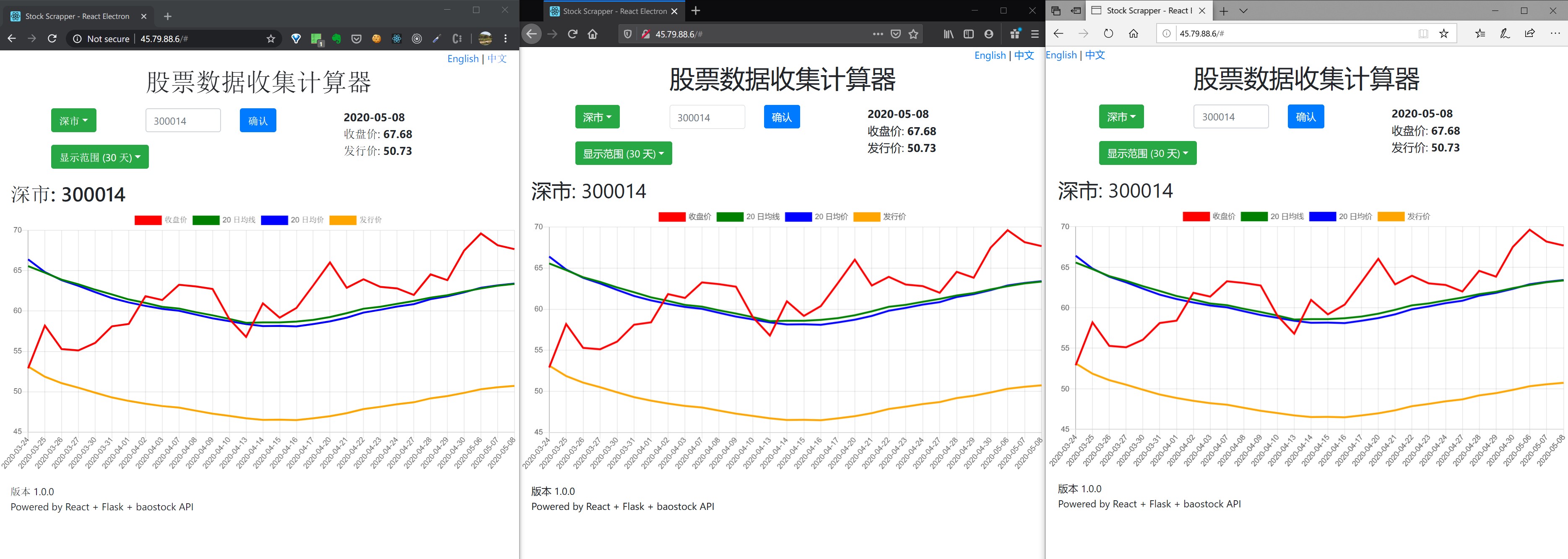
Seems like the default font in Windows 10 for Simplied Chinese is Microsoft YaHei too, so Chrome may have its own internals to manage these defaults.